0.0.7
Ironman Software
1505
PowerShellUniversal App Calendar
03/20/2024
PowerShell Universal App Calendar
A calendar component for PowerShell Universal Apps.
Installation
You can install this component as a PowerShell module using PowerShellGet or via PowerShell Universal.
Install-Module Universal.Components.Calendar
Usage
Basic
A basic calendar with events.
New-UDCalendar -Events @(
New-UDCalendarEvent -Title "Run"
New-UDCalendarEvent -Title "Run" -Start ((Get-Date).AddDays(1)) -AllDay
)
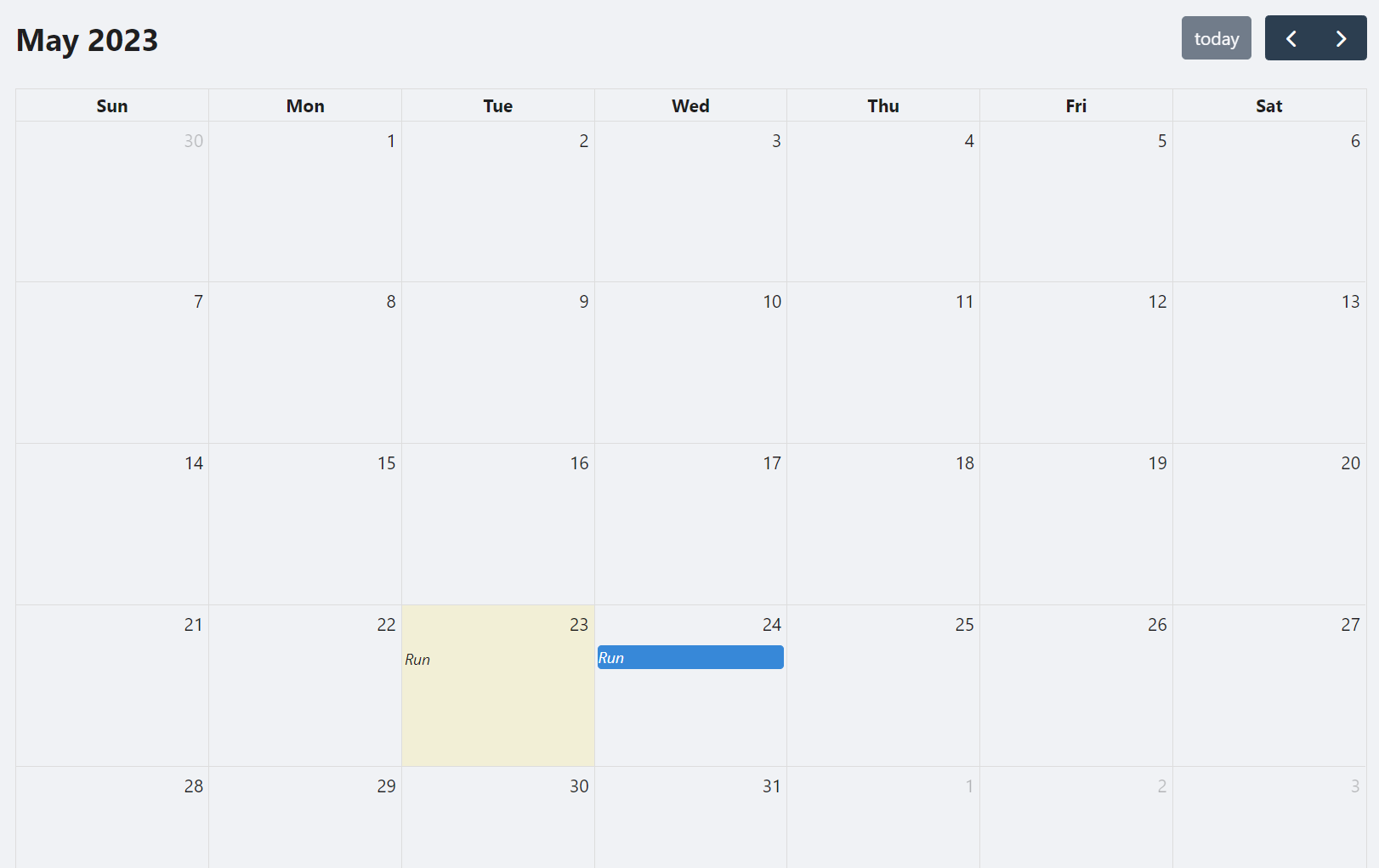
Min\Max Time
Specify the minimum and maximum time for the calendar.
New-UDCalendar -Events @(
New-UDCalendarEvent -Title "Run"
New-UDCalendarEvent -Title "Run" -Start ((Get-Date).AddDays(1)) -AllDay
) -View 'timeGridWeek' -SlotMinTime "08:00:00" -SlotMaxTime "19:00:00"
DateClicked
An event handler that is fired when a date is clicked. $Body will contain a JSON string with the date. $EventData will contain an object with the date's properties.
New-UDCalendar -Events @(
New-UDCalendarEvent -Title "Run"
New-UDCalendarEvent -Title "Run" -Start ((Get-Date).AddDays(1)) -AllDay
) -DateClicked {
Show-UDToast $Body
}
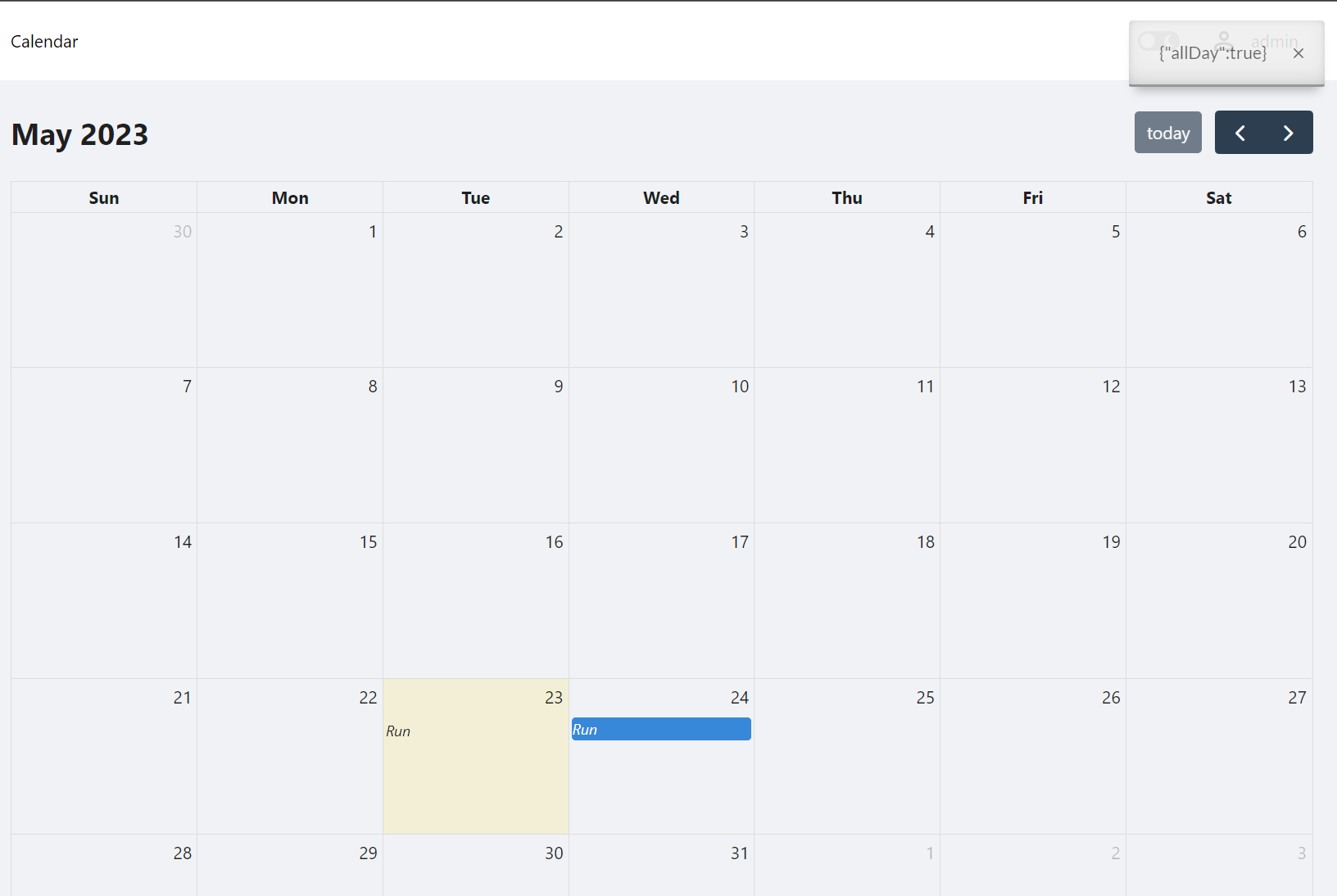
EventClicked
An event handler that is fired when an event is clicked. $Body will contain a JSON string with the event. $EventData will contain an object with the event's properties.
New-UDCalendar -Events @(
New-UDCalendarEvent -Title "Run"
New-UDCalendarEvent -Title "Run" -Start ((Get-Date).AddDays(1)) -AllDay
) -EventClicked {
Show-UDToast $Body
}
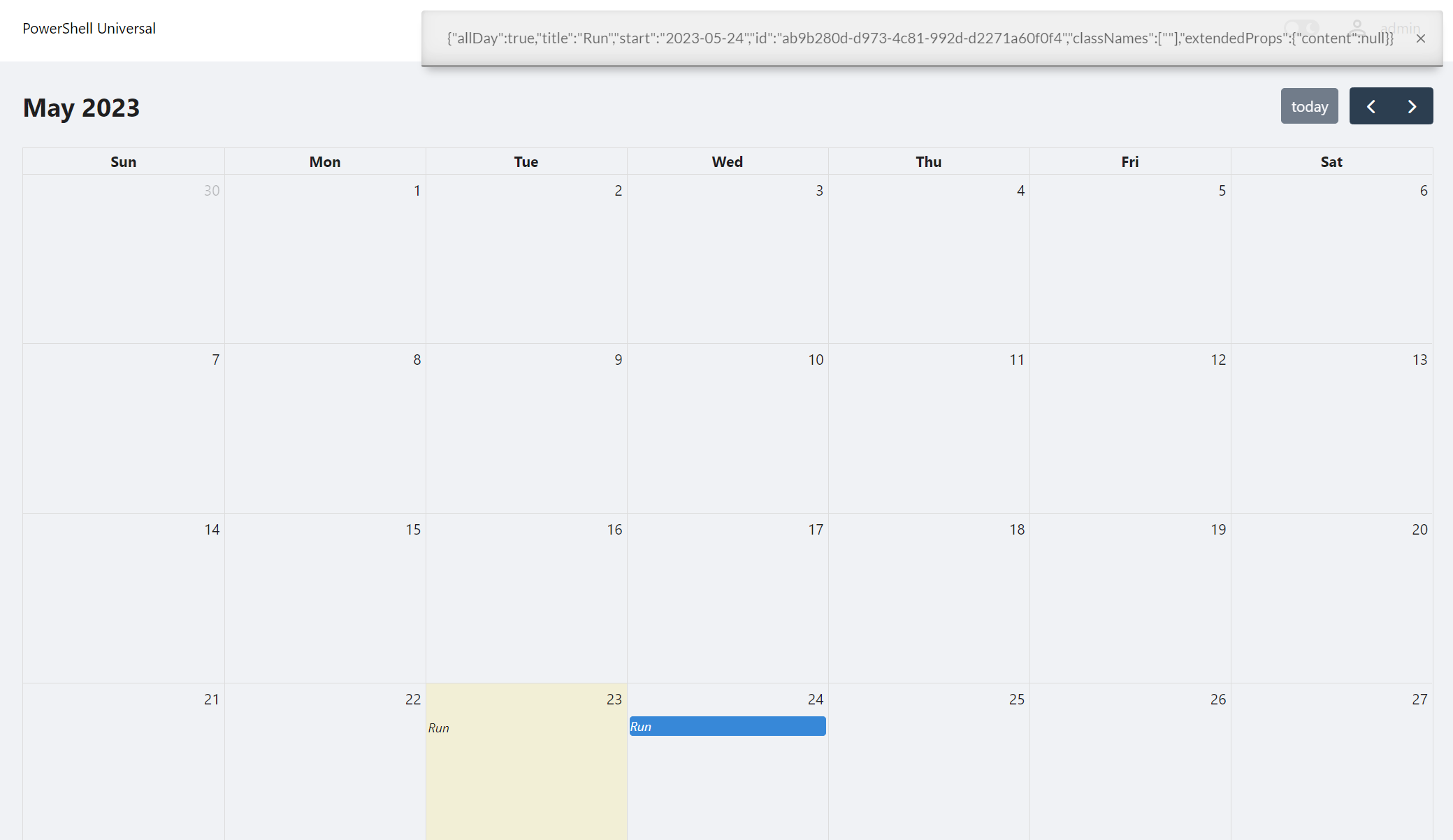
Locale
Localization of the calendar.
New-UDCalendar -Events @(
New-UDCalendarEvent -Title "Run"
New-UDCalendarEvent -Title "Run" -Start ((Get-Date).AddDays(1)) -AllDay
) -Locale 'fr'
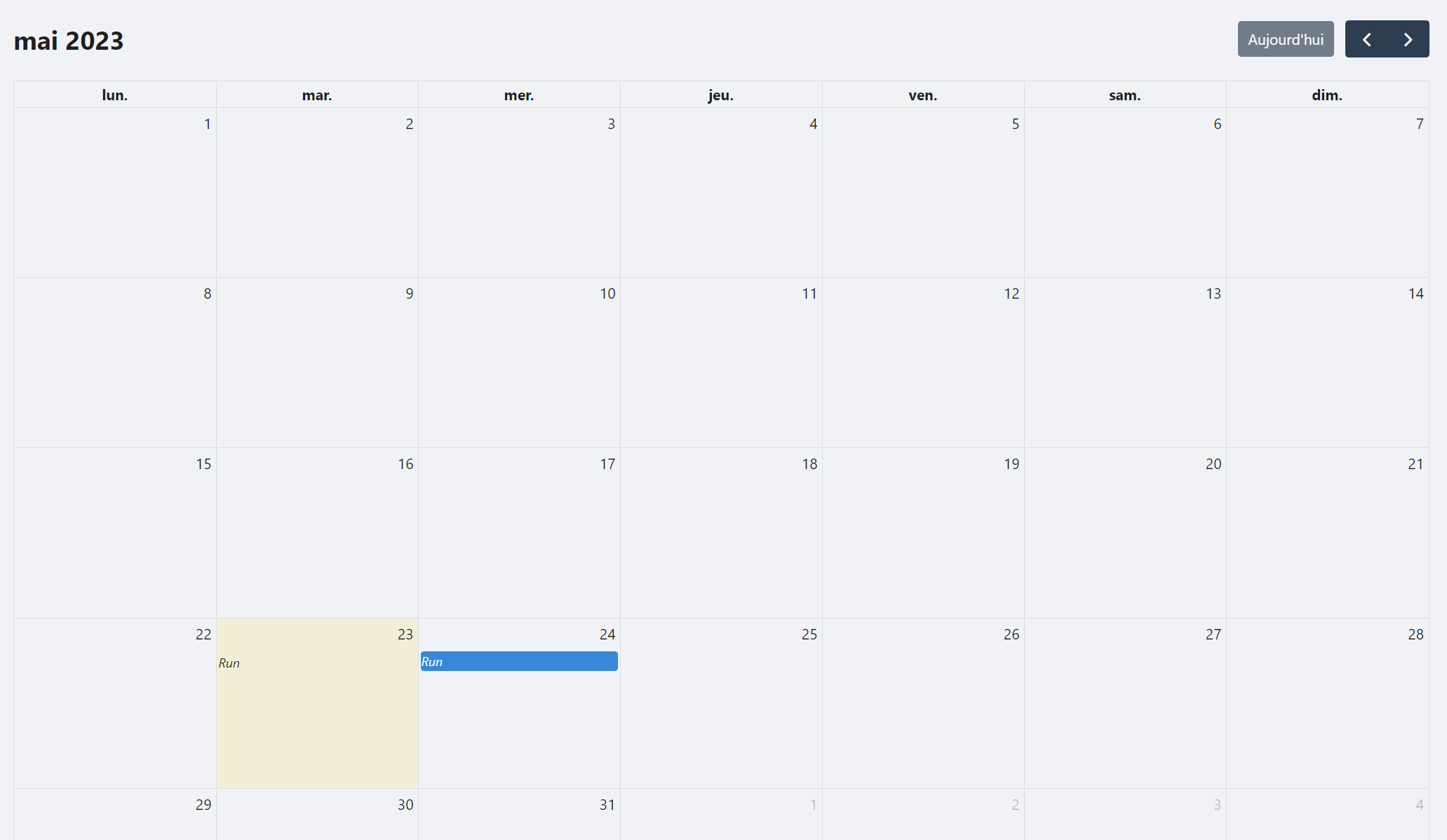
Custom Event Rendering
Use the -Content parameter of New-UDCalendarEvent to customize the rendering of an event.
New-UDCalendar -Events @(
New-UDCalendarEvent -Content {
New-UDAlert -Text 'Swim'
}
New-UDCalendarEvent -Title "Run" -Start ((Get-Date).AddDays(1)) -AllDay
)
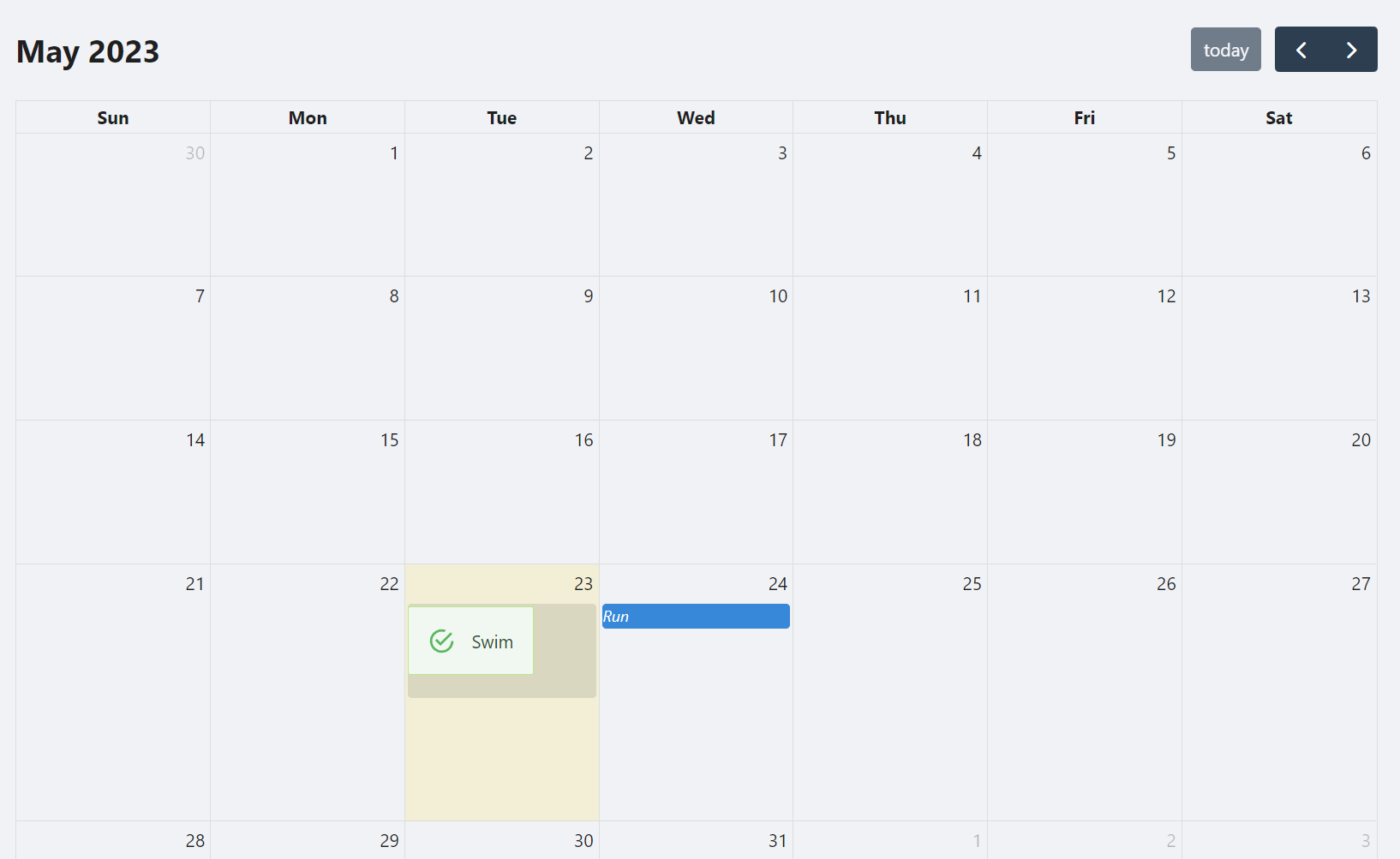
Development
You will need NodeJS version 16.13.2 and the InvokeBuild module installed to build this module.
You can run Invoke-Build within this directory to build this component.
Invoke-Build
The output will be found within the output folder.
Installation Options
Copy and Paste the following command to install this package using Microsoft.PowerShell.PSResourceGet.
PS > Install-PSResource Universal.Components.Calendar
Install within the PowerShell Universal v5 admin console. More Info

Version History
| Version | Published |
|---|---|
| 0.0.7 | 03/20/2024 |