0.0.4
Ironman Software
907
PowerShellUniversal Apps ActiveDirectory
06/13/2024
Active Directory App
Active Directory tools built with PowerShell Universal. Reset passwords, restore deleted users, manage group membership and search for objects.
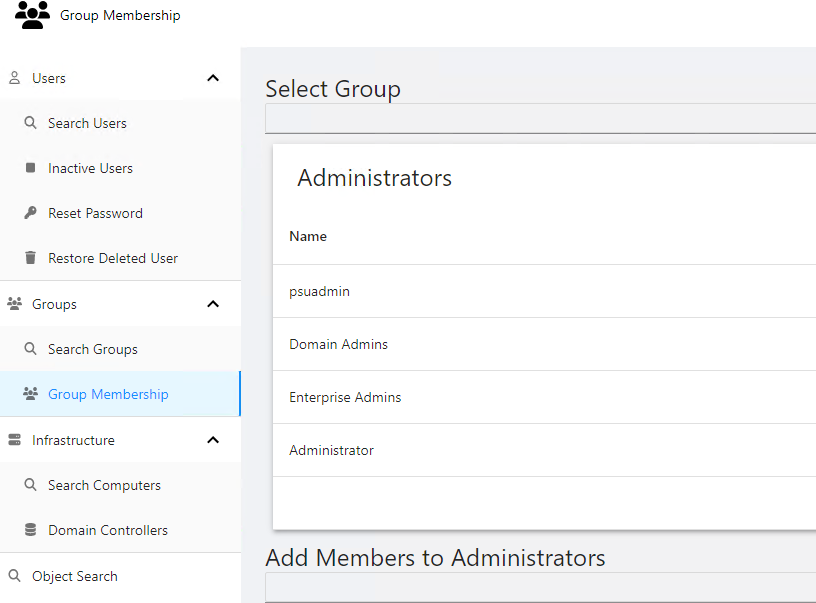
Active Directory tools built with PowerShell Universal. Reset passwords, restore deleted users, manage group membership and search for objects.
General Tools
- Object Search
User Tools
- Search Users
- Reset Password
- Restore Deleted Users
Group Tools
- Search Groups
- Manage Group Membership
Infrastructure Tools
- Search Computers
- View Domain Controllers
Reports
Reports are scripts that can be run to query Active Directory. All reports support exporting as CSV, Excel, PDF and JSON. Reports can be re-run from the dashboard.
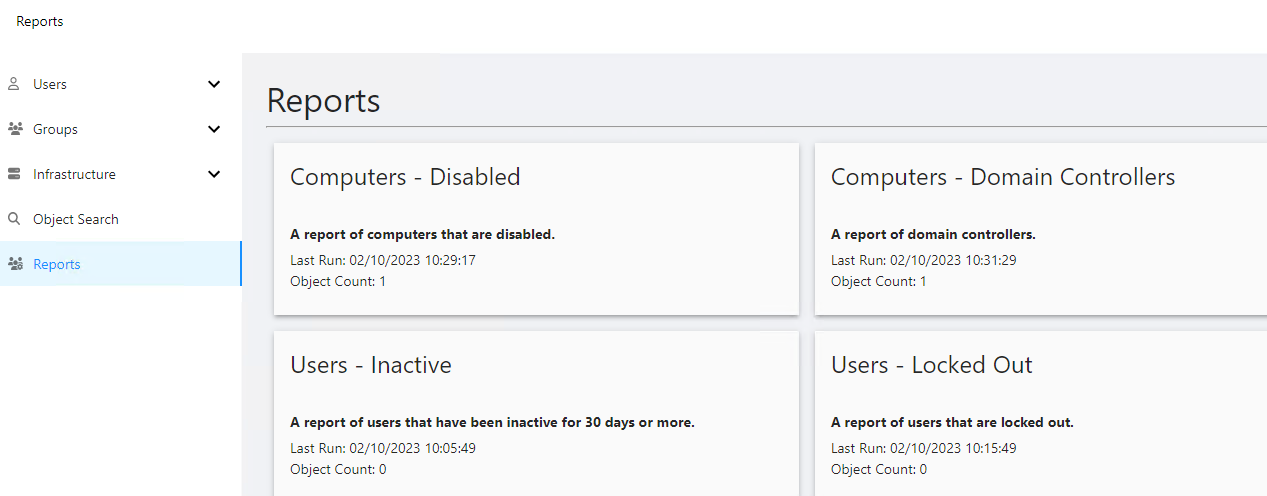
Current Reports Include:
- Inactive Users
- Users that have never logged on
- Users without Managers
- Recently Changed Users
- Recently Created Users
- Recently Deleted Users
- Disabled Computers
- Inactive Computers
- Domain Controllers
Role-Based Access
- Administrator - Administrators have access to the entire dashboard.
- AD Admin - UD Admin have access to the entire dashboard but no access to the admin console.
- AD Users - Has access to user functionality.
- AD Groups - Has access to group functionality.
Installation Options
Copy and Paste the following command to install this package using Microsoft.PowerShell.PSResourceGet.
PS > Install-PSResource Universal.Apps.ActiveDirectory
Install within the PowerShell Universal v5 admin console. More Info

Version History
| Version | Downloads | Published |
|---|---|---|
| 0.0.4 | 907 | 06/13/2024 |